One of the biggest struggles we hear from photographers as they begin to set up their studio management software, is that it takes too much time and feels overwhelming. A major reason for this is because many photographers don’t have a workflow in place already for their business. So what is the first step to setting up your workflow and what does that look like? Here are our tips for you and an example of what a typical workflow would look like.
- Write down every task that you typically do with each client from start to finish – From booking to follow up once the products have been delivered, write down every to do task you usually do, any typical emails that you send out (session tips, thank you for booking, reminders, etc.)
- Note the timing next to each task that you would like for them to be completed – What items do you want sent out after book, a week before the session, right afterwards… Decide when the best time to send each of these items out are.
- Decide which items can be automated, and which ones will be “to do” tasks for you to complete – This is where your studio management system is going to really go to work for you and save you time. Go through your list and see what can be done for you. Many emails like reminders, tips, etc. can be sent as an automated email.
- Prepare your email templates and documents- Go through your automated email list, and begin to draft them. If you’re struggling with what to say, check out your own previous emails to see what you’ve written to clients in the past, and refine them from there. After that, make sure any attachments are up to date (pricing guides, what to wear guide, etc) and that your questionnaires are put together.
Once these steps are complete, it’s just a matter of placing those steps in your workflow and setting the timing for each task! Then you’ll be on your way to letting your system work for you and begin getting your time back.
Here’s a sample workflow for a portrait session:
By creating a workflow and setting up a system, you’re on your way to guaranteeing a great consistent client experience from beginning to end. What are some items that you definitely need to have in your workflow? Share in the comments below!
If you’re ready to automate your workflow, give Iris Works a try! Sign up for your free 14 day trial today!

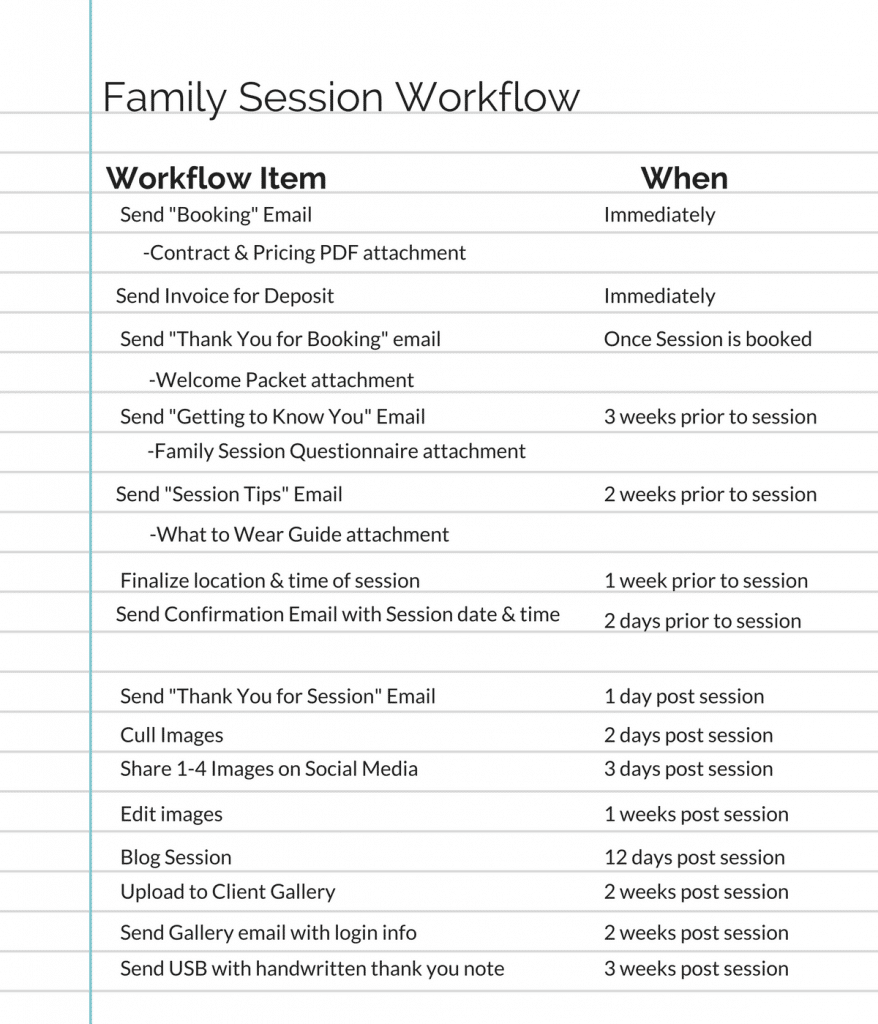



Recent Comments