We recently were told about a pretty sweet product called JPEGmini. The premise behind this product is that you can reduce the file size of your images by up to 5x and still keep the original quality and JPEG format. We were a bit skeptical, as it seems too good to be true, so we decided to give it a try.
The JPEGmini version allows you a free trial, so we took advantage of it. The product itself is only $19.99; and the Pro version is only $99 – and this includes extensions for Lightroom and Photoshop – bonus!
The tool seems pretty intuitive to us. When you launch the Lite application, you simple drag/drop your image onto the gray area. We chose an image that was originally 5.9 MB and within seconds, the image was then ‘optimized’ to 1.9 MB. That’s a savings of 4 MB for one image.
Now this all sounds wonderful, but the real question is whether or not this changes the quality of the image. Below is a side by side comparison of the two images. The left image is the original, the right image is the reduced version.
We cannot tell a difference. The quality of the images looks identical. According to the JPEGmini website, you receive the maximum quality with the minimum file size. Their patented image optimization technology reduces the size of your images while still keeping their full resolution and quality.
Overall, this product seems like a no-brainer. Being able to have a plugin with Lightroom, adding this to your workflow seems simple. With the ability to save so much time with uploading and less download time for your clients, it should be something every professional photographer should consider; and it sounds like a great addition to uploading your images to Iris Works.


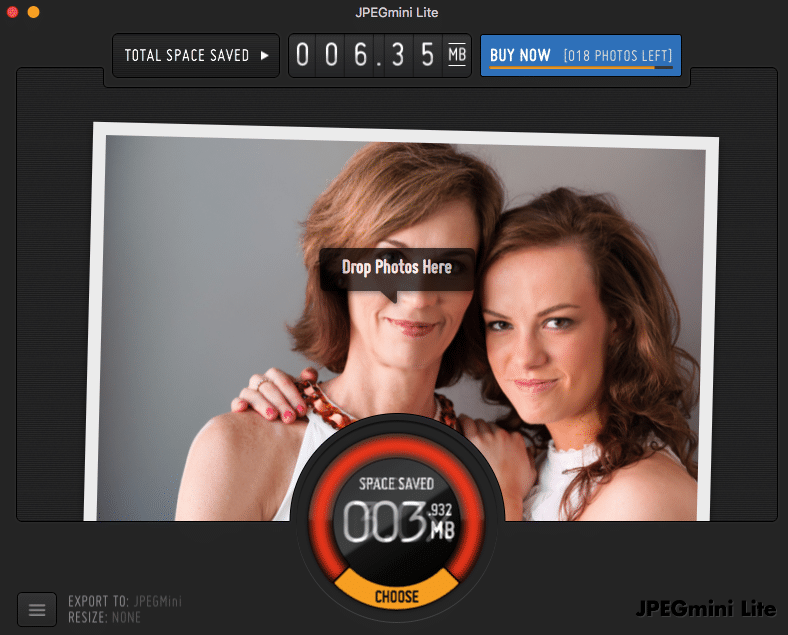





Recent Comments