Welcome to our 5th issue of Release Notes, where we try to give a little more insight into what the software development team accomplishes. On a biweekly basis, we share what new features, enhancements, and fixes have been completed over the previous two weeks. We hope you enjoy and find these posts informative!
New Features 💡
Payment Methods
You can now indicate how a payment is received when recording payments. Additionally, when a client makes a payment with one of our processors, the method used will automatically be recorded along with the payment in the recorded payments modal.
Enhancements ✨
- There’s a better “loading” look with the “Send Invoice” button. Now when you send an Invoice, the button shows a “loading” animation that lets you know your Invoice is in the process of sending. When it’s finished sending, a green message shows at the top of the screen.
- Sessions that “Need Rescheduled” show on your Dashboard and in Client Profiles. On your Dashboard, you can see these events under “Upcoming Events” and in Client Profiles, they appear under “Upcoming Sessions.” They have an exclamation point icon and have “Needs Rescheduled” in bolded text.
- The “New Invoice” modal in the Client Profile has been updated. The old version of the modal was still showing but now it matches the rest of the “New Invoice” modals in the app.
Fixes 🛠️
- Invoice line items are editable again. A change we made with the new Payment Method feature temporarily prevented everyone from being able to edit line items with Invoices.



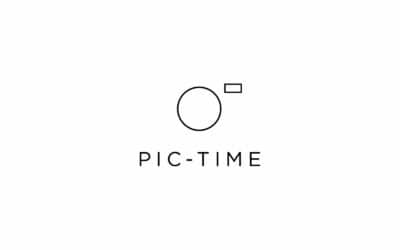
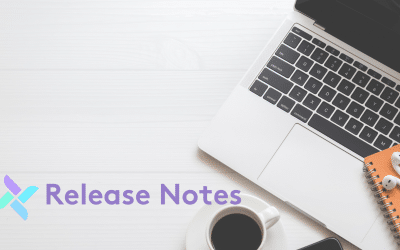
Recent Comments