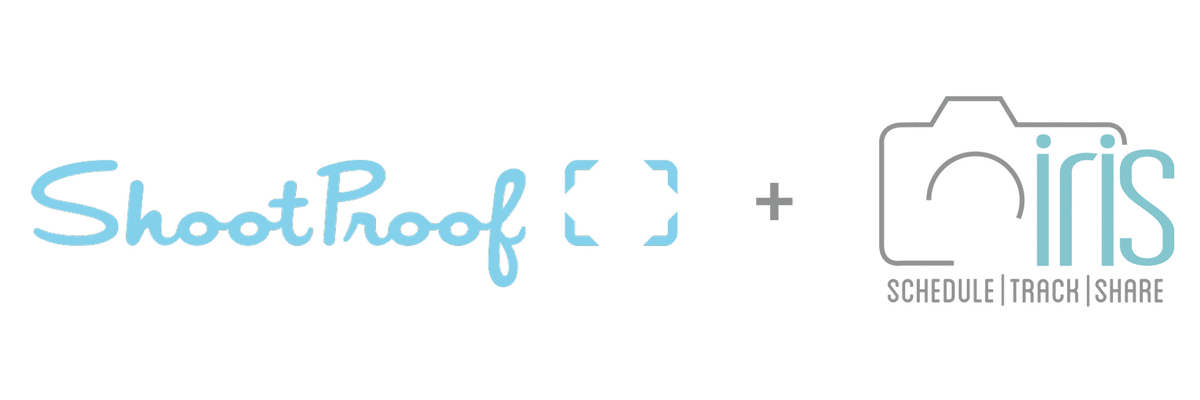
Together at last! We’re excited to announce the integration of ShootProof with Iris Works! So what does this mean?
- When you book a session for a client through Iris, we will automatically create a gallery within Shootproof with all of your client’s information.
- You can view all ShootProof galleries associated with that client within the client’s profile.
Here’s how it works:
1. Head to your studio profile, and click on ShootProof to connect your account.
2. Book a session for your client through Iris.
3. Head down to your galleries tab. There you’ll be able to view the gallery that was created for you!
4. Login to your ShootProof account and find your client’s gallery. Their name, session title and date will already be populated for you.
5. Once your session is complete, upload your images into their gallery and select your cover photo.
6. Your cover photo will update in Iris. If you click on their gallery, it will take you to the client gallery view. (Gorgeous, right?!)
And then you’re all set! We’re very excited about this first phase of integration and will have more to come in the future.
If you haven’t already tried out ShootProof, be sure to head to their website to go check them out! They have a lot of great features that we’ll be doing another blog post on soon.
Are you a Shootproof user? Let us know in the comments below!
—
Are you ready to get your business organized? Sign up for a 30 day free trial with Iris Works!

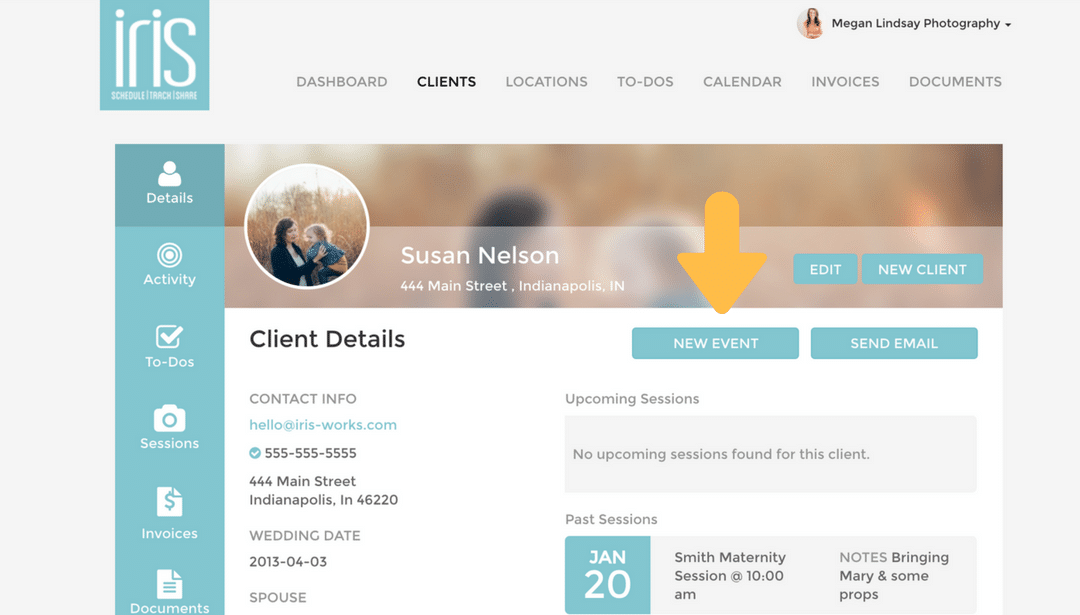
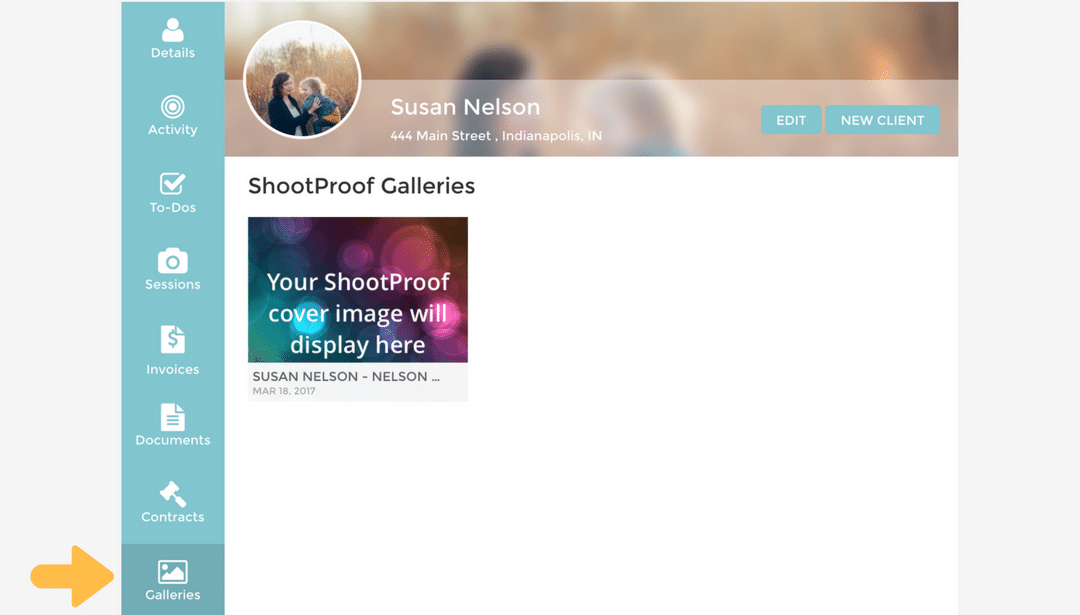
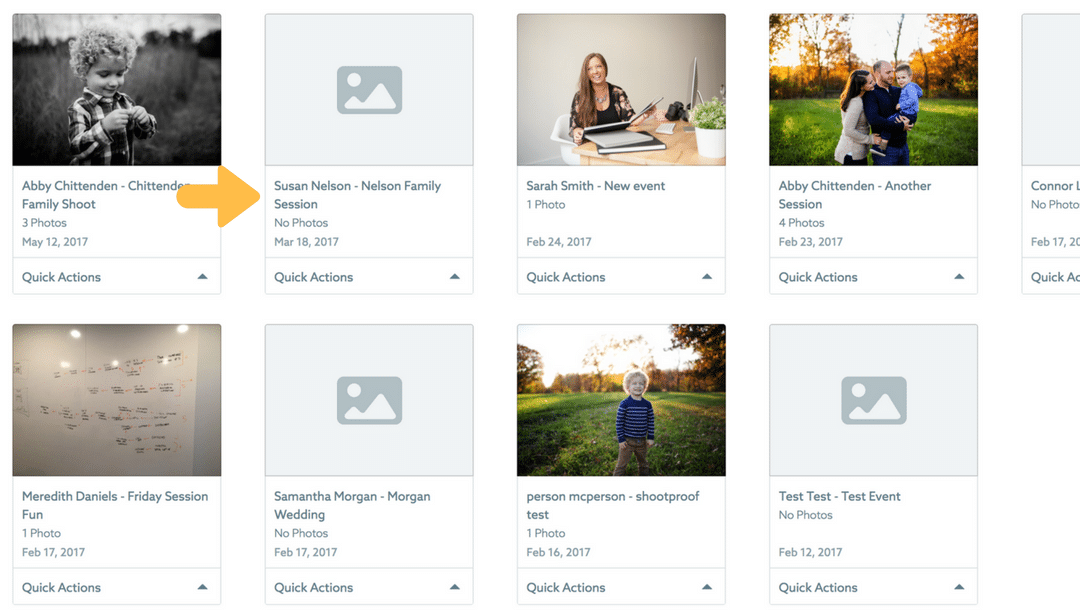
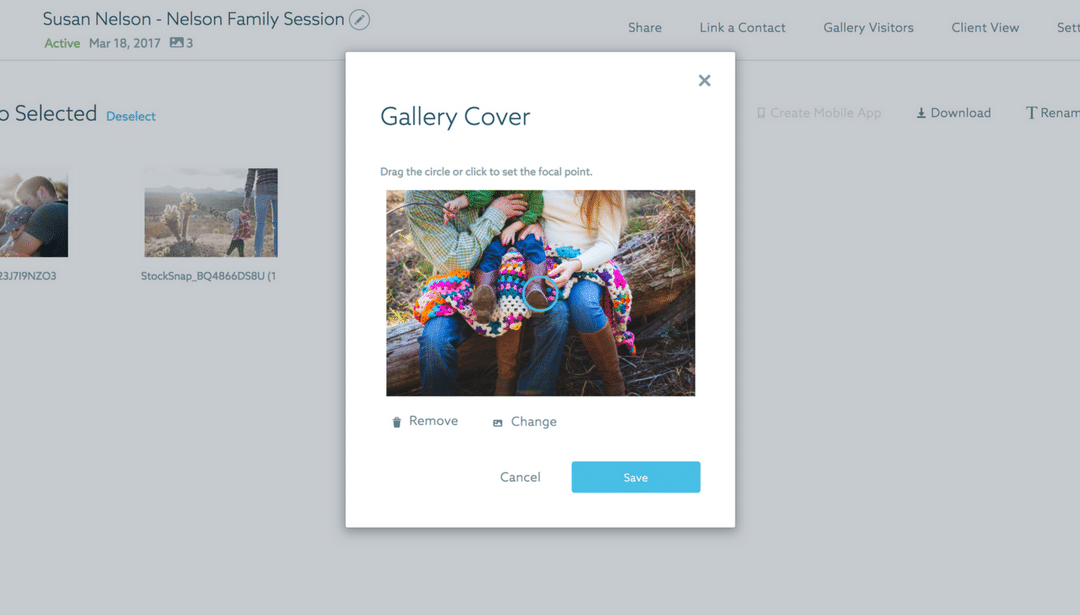


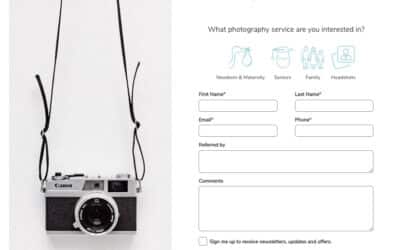

I’ve been a Shootproof user since their start and am VERY excited about this integration!!!
That’s awesome!! We’re very excited too 🙂
YES!
Woohoo!!! This is fantastic! So excited.
Thanks Shannon! We are too 🙂
Wow! This looks great! Just trying out shootproof and Iris-works, and this just makes it a bit easier to buy both.
I have loved what I have played around with so far…but my only question as the added feature for the two platforms to work together is that the gallery is already created through iris works so you dont have to create in shootproof? But the client’s email doesnt automatically fill in on shootproof to send to the client. You still have to enter the client email in shootproof to send them the gallery. Maybe I’m missing something….
Hey Ericia! The client email should be pulling in to the client gallery info. We’ll look into that asap!
I currently have shoot-proof, but looking into adding iris works for my business management. Does this mean I will have two separate subscriptions to shoot proof and then iris works, but they can be linked to work together?
Hi Kelli! That’s exactly right, you would sign up for a separate ShootProof subscription but there’s no additional cost from Iris to connect the two accounts. They can be connected and every time you create new session or event for your client, a gallery will be generated in ShootProof with your client’s info for you 🙂
I use shootproof – and I’m looking into Iris Works as an option for the details. I look forward to learning more. Can clients pay online through Iris Works for sessions??