Photographer Business Workflow
This is a guest blog from Kara Hubbard, a photographer business coach and educator who owns TOGRAFY. She specializes in email templates and back-end business workflows and systems. Learn more about TOGRAFY here!

The most effective way to stand out as a photographer is to create an unforgettable experience for your clients. In this business, an exceptional client experience is everything.
Obviously, delivering a gallery of fabulous photos is also essential. But when your clients talk about you to their friends, they are going to discuss their experience and the steps you took to go the extra mile for them. After all, photographers are a part of the service industry, and your first priority is to serve your client.
So, what does your client’s experience have to do with client management? The best way to ensure that your photography clients have a positive experience throughout your entire process, is to make each step as automated and simple as possible. Creating a photography client workflow can streamline your client’s experience and support your business in a big way.
What is a Photographer’s workflow?
First things first, what is a workflow? A workflow is a series of steps, tasks, or experiences that you create, build on, and follow to keep yourself organized and efficient, while giving your client an incredible photography experience.
A client experience workflow includes pre-written emails, proposals, and brochures that you send to your customers throughout your client experience. Workflows are necessary to keep your business running smoothly and consistently from first inquiry to gallery delivery. They allow you to stay on track AND make sure that your client has an effortless experience. This frees up time for you to serve your clients in bigger, more creative ways!

Who needs a Photographer’s workflow?
Anyone who calls themself a photographer! I firmly believe that every single photo professional needs a well-organized, semi-automated, incredible photographer business workflow.
As you establish yourself and gain more clients, staying organized becomes more difficult. The more clients you have, the more necessary it becomes to have a solid photographer client workflow in place to keep your business and your clients organized. Organization and client experience are two crucial pieces to a successful photography business.
Since starting my coaching business, I have seen a lot of talented photographers fail to thrive because of a poor, or non-existent, workflow. If critical steps fall through the cracks, especially those that contribute to your client’s experience, your business can fall apart. Photography business workflows are the glue that holds your business together!
Why do you need a Photographer’s workflow?
I have already talked about how photographer/client workflows provide organization for you and a positive experience for your clients, but those aren’t the only benefits. Workflows save you time. And as many small business owners know, when you’re saving time, you’re saving money.
I know that you don’t have the time to type out every single email you send to your clients, and with a well-organized workflow, you don’t have to! Client workflow automation allows your clients to feel completely taken care of every step of the way. You’ll be able to create a hands-on experience for them, while allowing yourself to focus on other tasks.
With a well-worded automated workflow, your clients will never know the difference. They will just assume that you’re writing every individual email they read. With the time you’ll gain, you’ll be able to focus on growing your business and nurturing your client relationships in more personal ways.

When do you implement your Photographer’s workflow?
Once you’ve built or purchased a solid photographer/client workflow, implement it right away. As soon as you receive an inquiry from a potential client, you can put your workflow in motion. Putting every single inquiry into a workflow allows you to easily automate your business and know exactly where each client is in their experience. Inquiry workflows include multiple entry points for your client to book your services and, once they book, start the next client experience workflow!
How do you automate and manage your workflows?
To maximize the value of a workflow, you’ll want to automate as much of the process as possible. That’s where client relationship management tools, like client workflow automation software, come in. They will make your life so much easier and are absolutely worth the investment. CRMs, like Iris Works, will be your new best friend, as they allow you to build email templates, proposals, and brochures into your workflows. With this client workflow automation software,, you can completely automate or semi-automate everything. Once you build an efficient workflow, you can be almost completely hands-off.
Where can you find a solid workflow with proven results?
If you’re not sure how to build a workflow, or if you don’t have the time to invest in putting a functional workflow together, I’ve got your back. With my photographer coaching business, TOGRAFY, I provide my clients with pre-made, customizable photography business workflows that are proven to improve your business process and your client’s experience. I make workflows for nearly all photography niches including portrait, wedding, engagement, newborn, and mini sessions (even birth and boudoir are in the works!).
Already have a photography business workflow that needs some tweaking? I can help there too! Head to my website and schedule your free consultation call. Together, Iris Works and I will come up with a plan to help your photography business thrive.



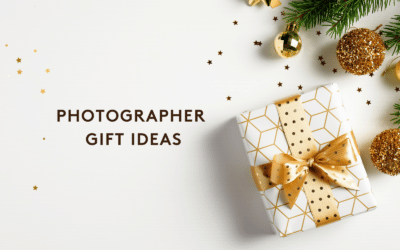
Recent Comments