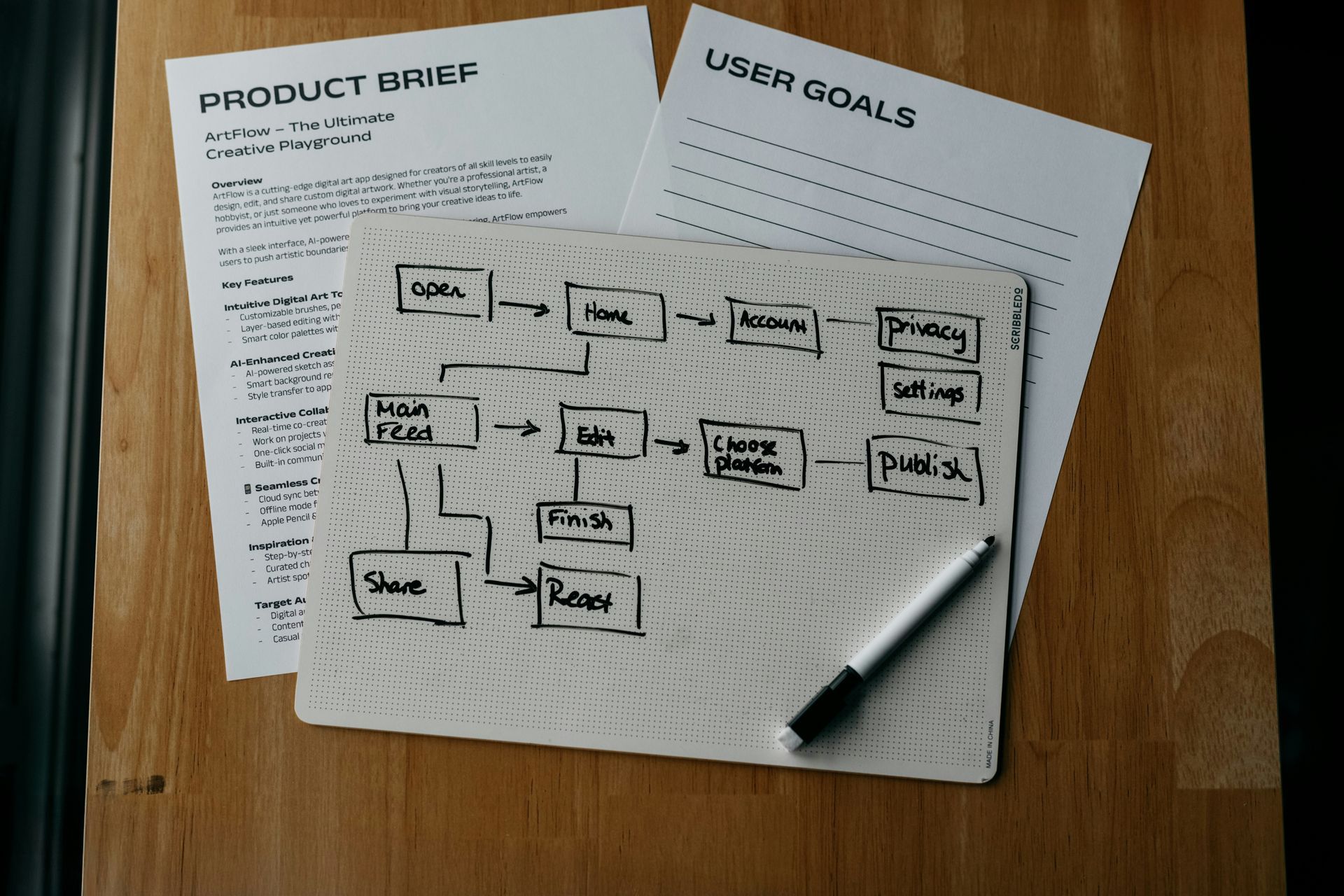
Summer's Busy — Your Workflow Shouldn’t Be
Between outdoor family sessions, senior shoots, weddings, and vacation schedules, summer is one of the busiest seasons for photographers. The last thing you want is to be buried under emails, scattered to-do lists, and missed follow-ups. That’s where a smart photography workflow comes in.
If you’re spending more time managing your business than shooting and editing, it’s time to enhance your workflow — and Iris Works can help you do just that.
What Is a Photography Workflow?
Your workflow is the repeatable process you follow for every client — from the first inquiry to delivering the final gallery. A solid workflow ensures no steps are missed, communication is consistent, and the client experience feels polished.
In a typical session, your workflow might include:
- Responding to an inquiry
- Sending a contract and invoice
- Confirming the session and sending a prep guide
- Following up post-session with gallery delivery and review request
Doing this manually every time is exhausting. But with workflow automation, you can trigger each of these steps automatically.
How Iris Works Enhances Your Workflow
Iris Works was designed to simplify your business. Whether you're photographing families, seniors, weddings, or branding clients, the platform lets you create custom workflows for each type of session.
Here’s how Iris Works helps:
✅ Workflow Automation
Create pre-built steps like sending a welcome email, scheduling reminders, and automating invoice delivery. Once a client is booked, Iris Works can run the show.
✅ Session-Specific Workflows
Customize workflows based on session type — a senior session may need outfit suggestions, while a branding session might require a questionnaire. You can create as many workflows as needed to match your services.
✅ Centralized Dashboard
Track where every client is in the process. Your dashboard lets you see upcoming tasks and overdue items
✅ Email Templates and Scheduling
Save your voice and time with beautifully branded emails that send themselves — exactly when you want them to.
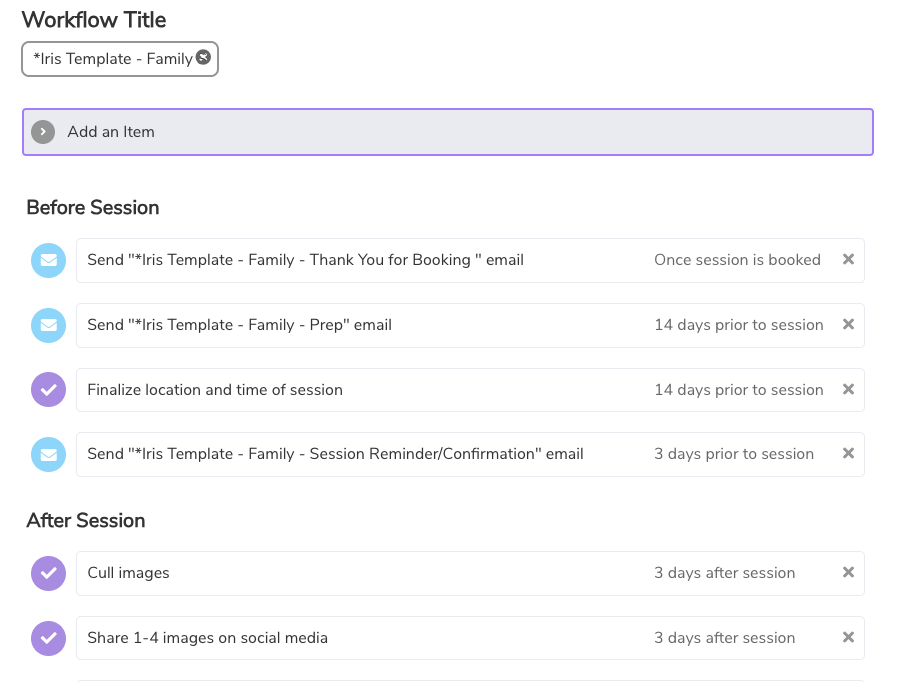
Real-World Example: Booking Made Easy
Imagine you’re offering summer mini sessions. With Iris Works, you can:
- Set up an online booking calendar with set time slots
- Attach your contract, invoice, and workflow to each booking
- Automatically send clients a confirmation email and session guide
- Get paid and organized in minutes — no back-and-forth emails required
This level of automation is not only a time-saver, it elevates your client experience. Clients love feeling taken care of and knowing what to expect every step of the way.
Tips to Optimize Your Workflow This Summer
- Review and Update Email Templates – Make sure your messages reflect your current tone, pricing, and seasonal offerings.
- Clean Up Old Workflows – Archive outdated steps and update session timelines based on how long things actually take.
- Turn FAQs into Auto-Responses – Use canned emails to answer commonly asked questions before clients even need to ask.
Final Thought
A strong photography workflow gives you time back, reduces stress, and helps you deliver a consistent client experience that leads to more referrals. This summer, let Iris Works handle the busywork so you can focus on your creative side — and enjoy a few pool days while you're at it.


