
Client Workflow
Being a business owner, having a streamlined process for managing clients and their projects becomes crucial. That’s where client workflows come into play. A client workflow entails a step-by-step process that clearly outlines the tasks, activities, and interactions necessary to manage a client from start to finish. In this blog post, we’ll delve into the concept of a client workflow, its functionality, the advantages it offers, and provide examples of various types of workflows.
Start Your 14 Day Free Trial
No credit card required!
What is a Client Workflow and How Does it Work?
A client workflow serves as a systematic series of tasks and activities specifically tailored to manage a client’s project comprehensively from start to finish. This well-structured process incorporates essential steps such as client onboarding, project planning, communication, and delivery. By employing a workflow, you can ensure consistency and efficiency in your client management approach.
Fundamentally, a client workflow operates on a foundation of templates that effectively guide you through each stage of client management. These templates may encompass email templates for seamless communication, comprehensive checklists for task and activity tracking, and well-defined timelines for efficient project management. Each step within the workflow is strategically designed to enhance organization, meet deadlines, and provide a top-notch experience for your clients. Furthermore, workflows empower you to automate aspects of your business, freeing up valuable time for focusing on other crucial aspects of your enterprise.
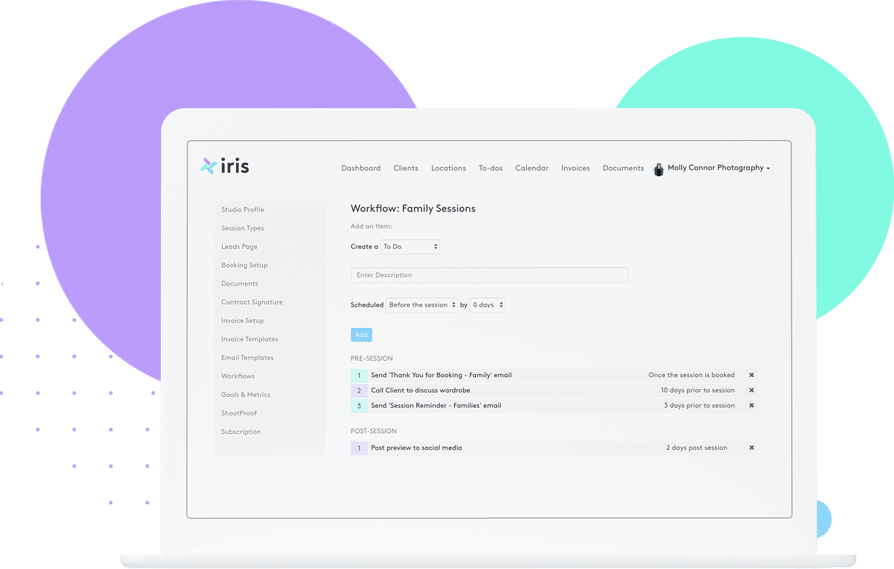
Benefits of Using a Workflow
Workflows can be a game changer for many businesses. Using a client workflow can provide a range of benefits for your business, including:
- Consistency: Workflows help ensure that each client is managed in the same way, which can lead to a consistent experience for all clients.
- Efficiency: Workflows help you automate tasks and activities, reducing the time and effort required to manage each client.
- Quality: Workflows provide a structured process for managing clients, which can lead to higher quality work and better results.
- Scalability: Workflows can be scaled to accommodate more clients, without sacrificing quality or efficiency.
- Transparency: Workflows provide visibility into the status of each project, making it easier to communicate with clients and manage expectations.

Examples of What to Include in A Workflow
Our workflows include three options for steps: automated email, to-dos, and edit and send emails. The automated emails will send automatically based on the timing in the workflow you have set up. To-dos are essentially tasks that you complete along the way. With edit and send emails, instead of sending automatically – you’ll get notified when it is time to send and have the opportunity to edit the body of the email further before it sends.
Your workflows will be dependent on your session types and preferences for how you run your business. If your business changes, you can easily update or create a new workflow that meets your needs.
Workflows with Iris are broken up into two sections, before session activities and after session activities. The client’s session is the trigger for workflow steps. Here are some examples of things you might include in your before session workflow steps:
– confirmation email
– style/prep guide email
– session reminder email
– payment reminder email
– confirming session date/time/location

Once your session is done, the work doesn’t stop there. There are other tasks you still need to complete after you’ve shot a session. Here are some ideas for things to include in your after session workflow steps:
– next steps email
– cull images
– edit images
– upload images to gallery / send gallery
– request a review / testimonial / feedback
– send a handwritten thank you note
– blog session
By implementing workflows, businesses can create a better experience for their clients, while also improving their own operations.


